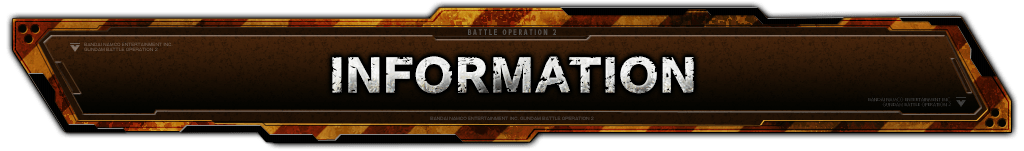2021.01.28
Release of PlayStation®5 version of "Mobile Suit Gundam Battle Operation 2"
- ■[PST]2021/01/27 21:00
- [CET]2021/01/28 6:00
- “Mobile Suit Gundam Battle Operation 2,” an online exclusive version for PlayStation®5, will be released on January 28 (Thu), 2021 (JST)!
-
_EN_0121_第1稿-e1611572940161.png)
- ■Real experience with DualSense™ wireless controller features!
- PS5’s DualSense™ wireless controller includes two new features: “Haptic Feedback” and “Adaptive Triggers”.
These features allow for a more realistic and immersive playing experience. - ①Haptic feedback
- For the PS5™ version, the vibration data has been completely redesigned and updated to be more subtle and richer than the PS4® version.
We have also added vibration patterns that vary depending on the weapon category (machine gun, beam rifle, etc.). 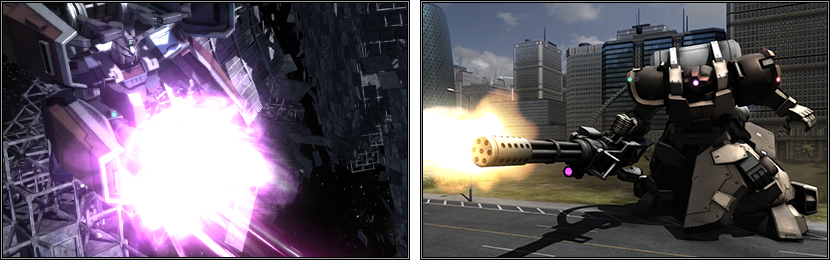
- ②Adaptive Triggers
- When attacking with the L2 or R2 button, each button will generate resistance that mimics the trigger pulling of a real gun. Trigger resistance also changes depending on the weapon category, and some weapons even have knock-back impacts, giving you a higher level of realism. You can also enjoy the sound of weapons firing from the controller’s built-in speaker.

- These features allow you to have a more direct experience of actually using a weapon.
-
- ●Pulling the trigger
→Adaptive triggering generates resistance and requires the power to suppress it. - ●Gunfire
→The gunfire sound is generated not only from the TV, but also from the controller in your hand. - ●Bullet Impact
→Haptic feedback recreates the impact on the hand when a bullet is fired.
- ●Pulling the trigger
-
- ①About Haptic Feedback
- You can switch between “Premium” and “Standard” in the “Control Settings > Vibration Mode” at the in-game options.
- ※By selecting “Standard”, the vibration mode will be similar to the conventional PS4® version.
※The vibration itself can be turned on or off in “Control Settings > Vibration Settings”. - ②About Adaptive Triggers
- You can turn it on or off by going to “Control Settings > Trigger Effects” at the in-game options.
- ③About the gunfire sound from the controller, etc.
- You can turn it on or off by going to “Sound Settings > Built-in Speakers” at the in-game options.
- ■About the difference between the PS5™ and the PS4® versions
- ■Reduced loading time/span
The PS5™ version has shorter loading times throughout the game, allowing for a more comfortable gameplay experience. - ■Improved frame rate
The PS5™ version has an improved frame rate (smoothness of movement) for the entire game, allowing you to experience more natural character and MS movement.
※The PS5™ and PS4 versions of GBO 2 have identical in-game content. -
- ※If you are going into online combat, the load time may not be reduced because all participants need to be synchronized.
- ■Linking the PS5™ and PS4® versions
- ■About sharing save data
If you have the same PlayStation Network account, you can share your save data between the PS5 and PS4 versions without any issues. - ■About matchmaking
Matching is possible between the PS5™ version and the PS4® version. - ■English voice implemented!
- With the release of the PS5™ version, the options for both PS4® and PS5™ have been expanded to allow you to set the English voice.
Enjoy the new voices of Tenda, Neidhart and others. If you set the operation voice during battle to English, you may feel a different atmosphere than usual…!
You can start H.A.R.O. and switch the language at any time from the options. 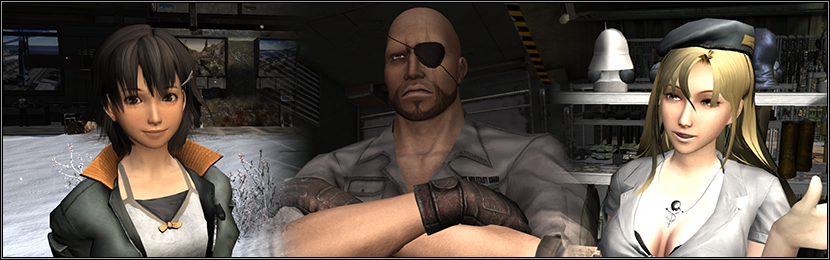
- We hope you enjoy the new richer experience of the PS5 version of GBO 2!
-
- ■For players who are playing the PS4® version of “Mobile Suit Gundam Battle Operation 2” with backward compatibility, here’s how to switch between the PS5™ and the PS4® versions:
1. Select “Game Library” from the PS5™ home screen.
2. Select GBO 2, then select […] on the screen to display the options.
3. You can switch between versions of the game by selecting the one you want to play. - ※The PS4® version will show [PS4] next to the game title.
-
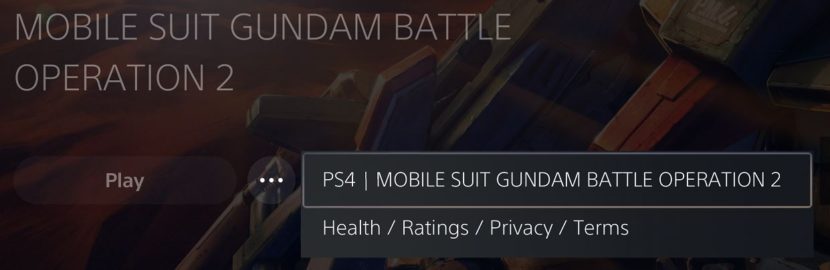
- ■For players who are playing the PS4® version of “Mobile Suit Gundam Battle Operation 2” with backward compatibility, here’s how to switch between the PS5™ and the PS4® versions: