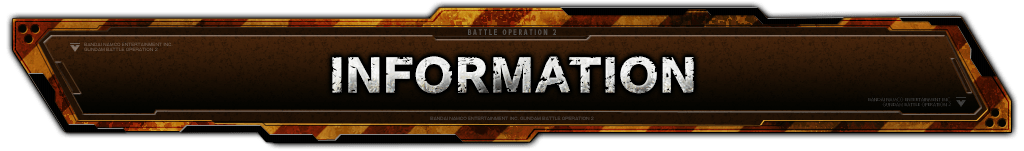2019.07.04
Update File ver.0113 Release
- ■2019/06/20 14:00
- ver.0113.0205
-
- ■New Features
-
- ◎Space combat improvements.
- ⇒ Various movements have been changed for the space map for more intuitive controls.
- ⇒ Along with the improved space combat, rating will be separated into Space and Ground.

- ◎Improvement 1: Adjusted movement controls
- ・Movement towards camera direction implemented as the movement control for space maps.
- ⇒ In the past, the movement controls were two-dimensional, and you could only move forward, backward, left, and right. To change vertical positions, you had to slide up or down. Now the movement towards camera direction has been implemented as the movement control, making the controls more intuitive.
- Example before change:
Although the camera faces diagonally upwards to an MS, you have to move forward and then slide up to reach the MS. 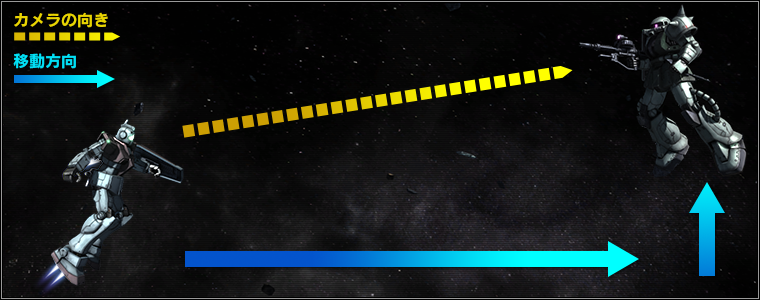
- Example after change:
Now that the camera direction and the movement direction are the same, you can move diagonally upward toward the MS directly. 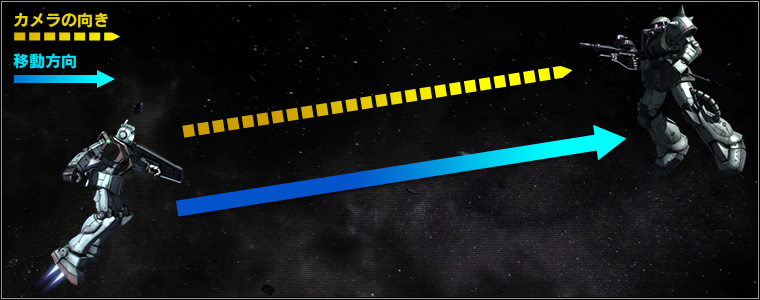
-
- *The improvement mentioned above doesn’t affect the button settings. Ascend/Descend can be performed as usual.
-
- ◎Improvement 2: Additional effects added to Emergency Brake and Standstill
- ■Emergency Brake
- ・On a Space Map, you can press the “Ascend button” and “Descend button” at the same time to perform an Emergency Brake to stop immediately where you are.
⇒ The effect of reducing damage reaction except for melee attacks during emergency brakes has been added.
⇒ Turning capabilities during emergency brakes have been greatly improved.
⇒ Along with the improvements mentioned above, Snap Turns, which could be performed during emergency brakes, have now been removed. - ■Standstill
- ・Attack and Defense have been slightly increased when at standstill on a Space Map.
- ⇒ Similar to when you are “crouching” on a Ground Map, as long as the weapons you use don’t cause the camera or the MS to move, the effect will last even if you attack.

- ◎Improvement 3: Adjusted melee attack actions
- ・Movement correction to the reticle when launching a melee attack on a Space Map has now been removed.
- ⇒ In the past, when you launched a normal/downward melee attack on a Space Map, the movement correction would take place to make up for the lower hit chance of melee attacks caused by the difference in elevation, making you move slightly toward the direction of the reticle. Now that the movement controls have been adjusted in this update, making it easier to hit for melee attacks, the movement correction is removed.
-
- ・Adjusted the flying distance of the enemy when you hit them with downward melee attacks and so forth on a Space Map, making it easier to keep track of the enemy.
- ◎Improvement 4: Rating has been separated into Ground and Space.
-
- ・Along with the improvements on space combat, the rating has now been separated into Ground and Space.
- ⇒ The initial value of each of the two types of rating is based on the rating value before this update and the sortie rate of Ground Maps and Space Maps.
-
- Ex.) Rating before update:2200 (Rating A); Sortie rate of Ground Maps: 80%; Sortie rate of Space Maps: 20%
- Ground rating value: Because the sortie rate of Ground maps is higher, the rating value remains to be 2200 (Rating A) after update.
- Space rating value: The initial value is calculated based on the sortie rate of Space Maps and the sortie rate, and the result is 1914 (Rating B+).

- *For more details on the initial rating values that are reset after the separation of the Ground/Space rating, please click HERE.
- ■Map
-
- ◎Adeed [Space Fortress Interior] map.

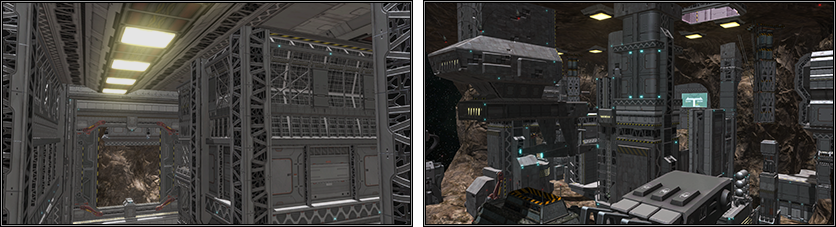
-
- ◎Improved [Mountain] map.
- ⇒ Changed the shape of the arch between Waypoint Bases B and C.
- ⇒ Added new path(s) connecting Waypoint Bases B and C.
- ⇒ Changed the shape of the rocks near Waypoint Base C.
- ⇒ Changed the shape of the hill near Waypoint Base A.
- ⇒ Adjusted the brightness inside the caves.

-
- ◎Improved [Resource Satellite] map.
- ⇒ Changed the locations of the Skiures (other units) to the back of the bases of both sides.
- ⇒ Added a group of meteorites, which can be used as covers in this area.
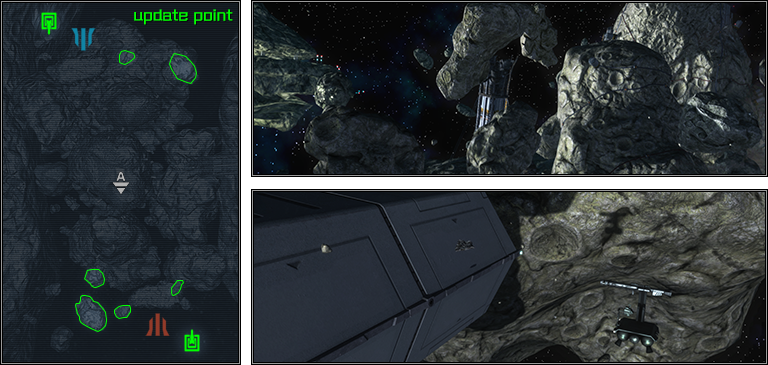
- ■Rating
-
- ◎Adjusted how rating was calculated.
- ⇒ Changed the number of points earned/lost in the team results of teams with Rating A or higher, making it more difficult to rank up after this change.
- ■Before Change
-
Rating Team Defeat Team Victory D- ~ D+ -7 +10 C- ~ C+ -8 B- ~ B+ -9 A- ~ A+ -10 - ■After Change
-
Rating Team Defeat Team Victory D- ~ D+ -7 +10 C- ~ C+ -8 B- ~ B+ -9 A- -10 A -11 A+ -12 -
- ■Network
-
- ◎A function that allows you to invite the previous participant(s) has been added to the Briefing Room.
- ⇒ Now you can invite the players who participated in your last sortie from the list.
- ⇒ The list, including the Number of Participants, will update after every sortie.
- ⇒ You can perform Invite when you sortie in a group in Quick Matches/Rated Matches, or when you sortie in Custom Matches.
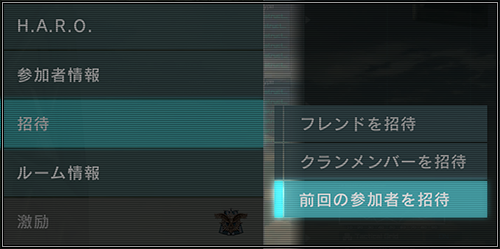
-
- ◎Now you can choose [Ground Random] and [Space Random] maps when creating rooms in Custom Matches.
- ⇒ In a room created with the abovementioned settings, every time the team formation ends, a map from the selected environment will be randomly chosen.
- ◎Now you can choose [Ground Map (All)] and [Space Map (All)] when searching for rooms in Custom Matches.
- ⇒ When searching for rooms with the abovementioned settings, only the maps from the selected environment will be displayed in the list of search results.
- ◎In Custom Matches, maps, which can be changed at Room Info, can now only be changed to those from the same environment (Ground/Space) that you selected when creating the room.
- ■Hangar
-
- ◎Added No. of Sorties Bonus to the Hangar.
- ⇒ Based on the number of sorties of the MS in the hangar, you will receive “No. of Sorties Bonus”, which can increase Great success rate.
- ⇒ The total number of sorties of the same MS of different levels will be counted towards the MS’ number of sorties.
- Ex.) GM LV1: No. of Sortie 45 times; GM LV2: No. of Sortie 55 times; GM LV3: No. of Sortie 50 times
- ⇒ You will receive “No. of Sortie 150 times Bonus” when enhancing the GM despite its level.
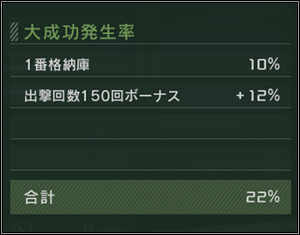
-
- ◎If an MS undergoing enhancement reaches its enhancement limit due to receiving duplicate materials from the lottery or container reward(s), it can be removed from the hangar immediately.
- ■Clan
-
- ◎When you invite clan members, their ratings will be displayed according to the selected map environment for the room.
- ⇒ On the Member List shown when you are inviting your clan members, the Rating (Ground) will be displayed for Ground Maps, while the Rating (Space) will be displayed for Space Maps.

-
- *In order to display the ratings, you have to apply Update File ver. 0113 and log in, and then update the Clan Info in order for the latest ratings to be reflected in the game. The ratings of the clan members who haven’t applied the updated file may not be the latest.
- Once such players have applied the update file, logged into the game and updated the Clan Info, their latest ratings will be displayed. We apologize for any inconvenience this may cause.
-
- ■Unit
-
- ◎For some MS for space use, the effect of the [Space] compatibility and that of the [High Performance Balancer] skill overlap, so the skill has been removed.
- ⇒ To replace the skill mentioned above, the skill [Personnel Radar LV1] has been added.
- ■Affected MS
- ・GM Command (Space Type)
- ・Rick Dom
-
- *The MS with the [Space] compatibility will be able to receive the effect equal to that of the [High Performance Balancer] skill on Space Maps.
-
-
- ◎The effects of the skills [Stabilization Device] and [Precision Shelling] will take place when at standstill on Space Maps.
- ・Stabilization Device
⇒ A skill that is effective when crouching on the ground or remaining still in space. The MS will be less likely to stagger but unable to perform tackle attacks. - ・Precision Shelling
⇒ Offers +5% to firing modifier when crouching on the ground or remaining still in space.
-
- ◎Adjusted the invincible time when docking with/undocking from the Skiures (other units).
- ■Battle
- ◎Adjusted various parameters. *For more details please click HERE.
- ■Database
-
- ◎[Basic Data] in the database has been separated into Space and Ground.
- ■Customization
-
- ◎On the MS>Customization screen, the [Enhan. Value Order] has been added to sort and order conditions.
- ■Paint
-
- ◎When entering the Paint screen, the cursor will point at the currently registered MS.
- ■Others
-
- ◎The display language of Gundam Battle Operation 2’s Update History has been changed to your PlayStation®4 system language.
- ◎If you have purchased tokens from the PlayStation™Store, a dialogue confirming your receipt of the tokens will display when you log in.
-
- ■Application Data Updates
- ■New materials for exchange have been added to the Recycle Counter.
⇒ Information on some of the newly added materials: -
- ■Newly Added Units
- ・★★Guncannon II LV1
- ・★★★Z’Gok E LV2

-
- *The materials mentioned above will definitely be available at the Recycle Counter for two days from Thursday, June 20, 2019 to Friday, June 21, 2019 (JST).
-
- ■Newly Added Marking
- ・★★Hoover
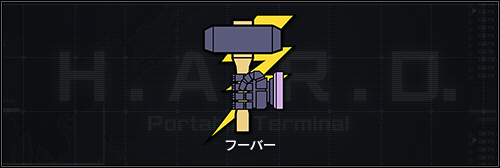
- ■Materials for exchange have been added to the DP Exchange Counter.
⇒ Information on part of the newly added materials: -
- ■Unit
- ・★★Dra-C LV2
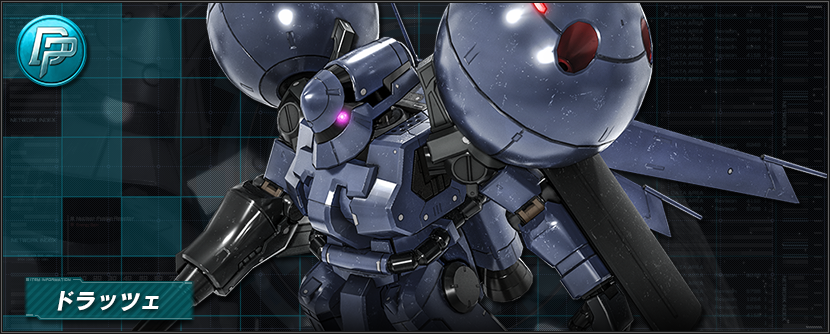
- ■[Limited Lottery!! Full Armor Gundam [TB] & Psycho Zaku [TB]] Announcement *For more details please click HERE.
- ■Step Boosted Lottery Launch Announcement *For more details please click HERE.
- ■Lottery Lineup Update Notice *For more details please click HERE.
- ■Some materials have been removed from the lottery lineup. *For more details please click HERE.
- ■Bug Fixes
-
- ◎Network
- ・Fixed: In the Briefing Room, when players did not choose [Ready to Sortie] after team formation ended, the room would disband after reaching the time limit.
- ・Fixed: The game sometimes froze when conducting certain procedures on the Sortie Counter after a Custom Match.
- ・Fixed: In Custom Matches, when the host left the room after participants completed sortie preparations, sometimes the dialogue showing the host leaving the room was not displayed on participants’ screen.
- ・Fixed: In Rated Matches/Quick Matches, sometimes the penalty value did not increase even though a player left the room without completing sortie preparations.
- ・Fixed: The controls in the Briefing Room became unnatural when the Guide screens for players entering the room for the first time and the Disband dialogue showed up at the same time.
- ◎Battle
- ・On Space Maps, weapons with focus fire are now able to quick ascend/quick descend while focusing.
- ・Fixed: When a host transfer took place in combat, if pilots kept attacking “Balls” or other units placed on the map, they would not be able to board afterwards.
- ・Fixed: Conducting certain procedures after deploying bombs in Free Practices would result in continuing increase in scores with non-stop sound effects.
- ・Fixed: In Trainings and Free Practices, sometimes the Zaku I deployed on a map rotated unnaturally.
- ・Fixed: In Trainings and Free Practices, when your own unit was prone, sometimes the enemy AI would keep attacking unnatural positions.
- ・Fixed: When the shortcut panel for weapon swap was displayed in combat, the ammo of the weapon registered to the x button was not shown.
- ・Fixed: In Free Practices, enemy MS repeatedly jumped in unnatural directions, or kept moving in certain directions.
- ・Fixed: In some Trainings, when players destroyed an enemy MS with a downward melee attack, the enemy MS would respawn even before the explosion effect appeared.
- ・Fixed: In combat, when your own unit was destroyed and an enemy MS with the [Jamming] skill was approaching, the audio of the operator informing that we were being jammed would be played.
- ◎Unit
- ・Fixed: An application error sometimes occurred when multiple Dom Barrages sortied together.
- ・Fixed: The model of the [MMP-80 Machine Gun [GN]], the main weapon for the Efreet, was not displayed when it was not equipped in combat.
- ・Fixed: When the [Mounted Flamethrower], the sub weapon for the Assault Guntank, was dealing continuous fire damage, the “stagger values” of other weapons were reset at a certain time interval.
- ・Fixed: When docked with a “Skiure” (other unit), your MS could be selected as allies’ support fire target.
- ・Fixed: The “Ball” (other unit) sometimes kept reloading the weapon [180mm Cannon].
- ◎Clan
- ・Fixed: When selecting [Create clan] under certain circumstances, sometimes an unnatural dialogue would be displayed.
- ・Fixed: After returning from a Training or Free practice, sometimes players were not able to open the Clan Menu from the H.A.R.O. screen.
- ・Fixed: When a clan you were invited to had been disbanded, sometimes the clan profile which could be checked from the clan invite was unnatural.
- ・When calculating the number of Monthly Missions completed, normally only the number of times of receiving items in the current month is counted, but the “clan leveling rewards” has been an exception: the rewards received in the current month can be carried over to the next month. Now this is fixed, and from now on, just as other items, the clan leveling rewards received in the current month will not be counted towards the number of the Monthly Missions completed in the following month.
- ◎Map
- ・Fixed: On the [Mountain] map, the area of suppression of each Waypoint Base was smaller than that on other maps.
- ・Fixed: Pilots were able to penetrate into certain locations on the [Resource Satellite] map.
- ・Fixed: Sometimes MS were stuck in the “Columbus” base on a Space Map.
- ◎Paint
- ・Fixed: On the Paint screen, sometimes the display became unnatural when closing the Pattern List screen.
- ◎Skill
- ・Along with the improvements on space battles, the descriptions of the [Stabilization Device] and [Precision Shelling] skills have been corrected.
- ◎Others
- ・The inconsistency in the item names and descriptions of the clothing item [Normal Suit: White Dingo 01] and the accessory [Helmet: White Dingo 01] has been corrected.
- ・Fixed: On the Database>Basic Data screen, the Total Acquired “CP” was displayed unnaturally in all language versions except for the Japanese version.
- ・Fixed: In the tutorial for the first time players, the unavailable functions on the H.A.R.O.>MS screen were not greyed out.
- ・Fixed: On the H.A.R.O.>MS >Customization screen, when performing [Remove Tag] while performing certain procedures, an application error sometimes occurred.
- ・Fixed: On the H.A.R.O.>MS >Customization screen, when opening the [MS Viewer] under certain circumstances, an application error sometimes occurred.
- ■Updating Application Data
- Launch MOBILE SUIT GUNDAM BATTLE OPERATION 2 from PlayStation®4’s home screen.
The latest version will be downloaded automatically if you are connected to the Internet. - After the update is completed, [ver.info] on the upper right corner of [H.A.R.O.] will be updated.
Should [ver.info] remain the same, please try again in a little while.
In addition, players with a different [ver.info] will not be matched with each other.
-
- *Screenshots shown are from the Japanese version. The actual game has been localized into English.
- *Information posted here has been made public as of June 20, 2019.